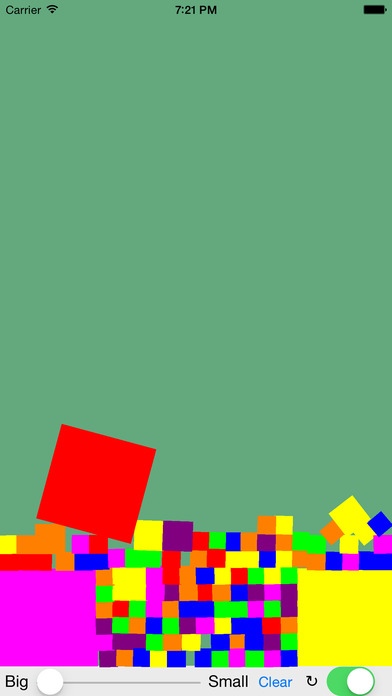Stacks on Stacks 1.1
Continue to app
Free Version
Publisher Description
--Stacks on Stacks-- Stacks on Stacks is an app that lets you play with multicolored squares of different sizes in a physics-realistic environment. It allows you to customize the size of the blocks AND whether they can rotate (Protip: turning rotation lock off makes it much easier to build towers, like in the screenshots). Stacks on Stacks is free and without ads. It works in both landscape and portrait mode and is really fun. It is a small app, (it does not use any external images or data apart from the app icon and consists of only 176 lines of code) so it will not take up much space on your device. Whenever a user downloads this app, the proceeds (a whole $0,000.00) will go to a charity supporting pistachios in need of shells. Be kind to the pistachios. Download now. TIPS: You can create springs using stacks of midsize blocks You can create motors by turning on rotation lock when a block is spinning Ball pits are best made of medium-small blocks Portrait orientation is best for towers, landscape is best for cities. To watch your tower fall, turn off rotation lock and drop a block on top of it If you don't like the app, tell us why in a comment here or at our website at http://aandadev.weebly.com/ If you DO like the app, tell us why in a comment here or at our website at http://aandadev.weebly.com/ Upcoming Updates: Better UI with separate settings screen More customization, including mass, elasticity, colors, and more The ability to remove blocks individually, instead of just an all-or-nothing clear button. Example projects to teach you the basics of the Stacks on Stacks simulator. Check out the source at https://github.com/wasabi-peanut/Stacks-On-Stacks/tree/master
Requires iOS 8.0 or later. Compatible with iPhone, iPad, and iPod touch.
About Stacks on Stacks
Stacks on Stacks is a free app for iOS published in the Action list of apps, part of Games & Entertainment.
The company that develops Stacks on Stacks is Adam Schor. The latest version released by its developer is 1.1.
To install Stacks on Stacks on your iOS device, just click the green Continue To App button above to start the installation process. The app is listed on our website since 2015-05-25 and was downloaded 1 times. We have already checked if the download link is safe, however for your own protection we recommend that you scan the downloaded app with your antivirus. Your antivirus may detect the Stacks on Stacks as malware if the download link is broken.
How to install Stacks on Stacks on your iOS device:
- Click on the Continue To App button on our website. This will redirect you to the App Store.
- Once the Stacks on Stacks is shown in the iTunes listing of your iOS device, you can start its download and installation. Tap on the GET button to the right of the app to start downloading it.
- If you are not logged-in the iOS appstore app, you'll be prompted for your your Apple ID and/or password.
- After Stacks on Stacks is downloaded, you'll see an INSTALL button to the right. Tap on it to start the actual installation of the iOS app.
- Once installation is finished you can tap on the OPEN button to start it. Its icon will also be added to your device home screen.